Performance Max for Sales Growth – GPeC Summit 2024

On the 20th and 21st of May, the GPeC Summit - E-Commerce & Digital Marketing at 360° took place, and we had the pleasure of being among the speakers at the event, during the workshop 'Performance Max Google Ads'. In this article, we’ll detail some of the new features in PMax.

.
Performance Max (PMax) Campaigns
PMax campaigns no longer need an intro, as they are the most frequently used campaigns in the e-commerce area. Last year, we launched a detailed guide on how to set up these types of campaigns and the elements you need. You can download it for free here.
In the meantime, Google has provided us with a series of available optimizations and a bit more visibility compared to what we had when these campaigns were launched.
Bids and Budgets Optimizations
- It is recommended to follow the recommendations regarding optimization score, budgets, and bids and apply them when appropriate.
- Performance Planner can help us understand how the campaign might evolve.
- It is good to align the campaign objectives with the business ones.
- We recommend avoiding budget limitations in campaigns.
- We recommend avoiding budget changes simultaneously with other changes in campaigns (new conversion actions, tCPA, etc.).
In sales season
- Adjust the budgets of Performance Max campaigns and ROAS targets at least 4-6 weeks before peak periods to take advantage of additional opportunities while maintaining your efficiency goals.
- Use Maximum Conversion Value Bidding with a target ROAS for the bidding strategy.
Assets Optimizations
- Ensure that you have reached the maximum limit of uploaded creatives.
- Use Asset Performance Ratings to identify low performers.
- Use Asset Group Reporting to make adjustments at the ad group level.
- Separate themes and audiences into different asset groups.
- Create a different asset group for a special event or for a sale with products you want to sell this season.
- Include different display formats as well as multiple video variations.
Creatives Optimizations
- Highlight product information and offers (such as promotions) in titles and descriptions.
- Use authentic, high-quality images that encourage people to interact with your brand, and avoid using staged-looking stock images.
- Upload customized video materials that align with your brand's standards and messages; the video builder tool can also help you create video materials in less than a few minutes.
- Ensure you use a phased approach when replacing assets. Upload the new assets before deleting those with a "low" rating.
- Create and upload assets at least 2 weeks before promotional campaigns.
According to a Google study
- CTR increases when at least 4 sitelinks appear in Search ads.
- CTR increases with mobile Search ads in top positions.
- You receive more conversions and clicks when you improve ad strength from poor to excellent.
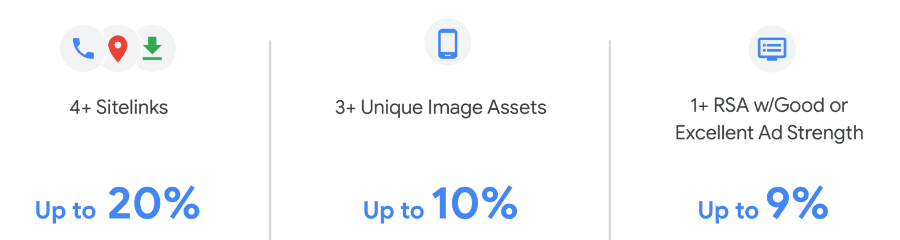
.
Account structure & Exclusions
It’s recommended to group PMax campaigns based on the profitability of the products.
Let's take the following example:
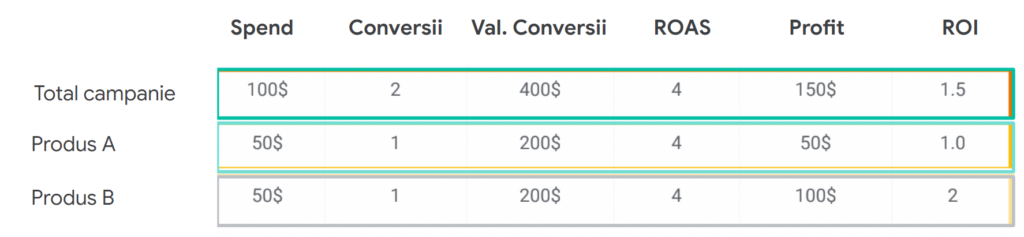
.
Both products are in the same campaign with the same ROAS target. Product B is more profitable than Product A. If we reduce the ROAS target, Product B would continue to be profitable and would attract more conversions at the same time.
Furthermore, it is ideal for each PMax campaign to have multiple asset groups organized by themes/audiences, with customized creatives.
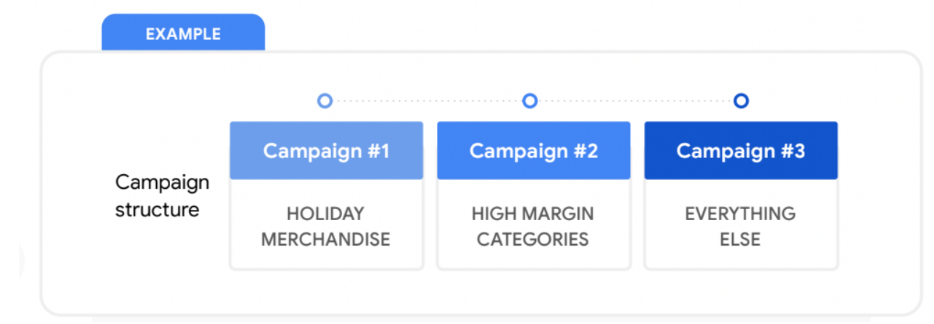
.
How to segment your campaigns
Based on the level of expertise, we've prepared 3 possible segmentations for PMax campaigns.
Beginner level - one generic campaign
- Easy setup
- Does not cover the business objective.

Medium level - multiple PMax campaigns/product categories
- Medium effort
- Diversification
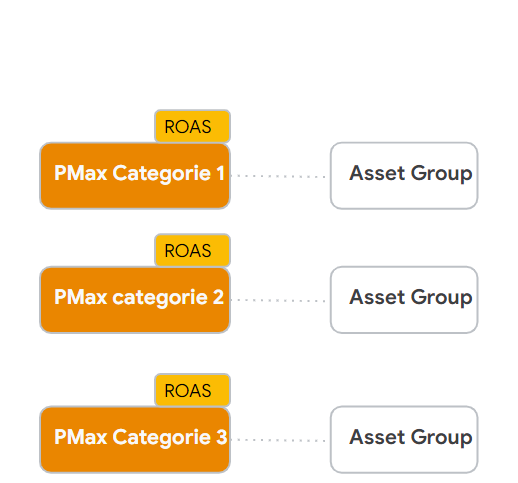
.
Advanced level - multiple PMax campaigns with business/profitability objectives
- Complex setup
- Thematic asset groups, customized on audiences
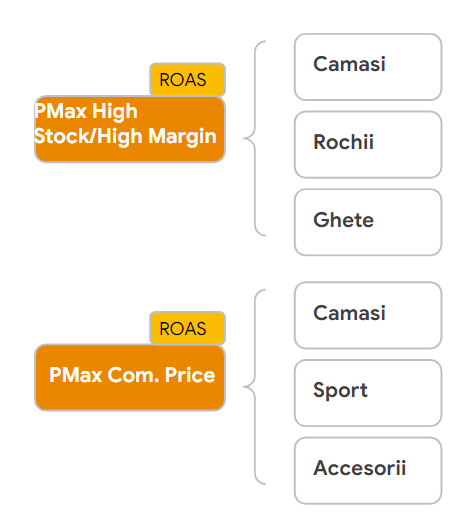
.
All these segmentations are based on custom labels; information we add to the product feed to signal that a product has priority - for example: "best-seller," "high margin," "trending," "holiday product".
Campaign exclusions
- The brand searches within PMax campaigns
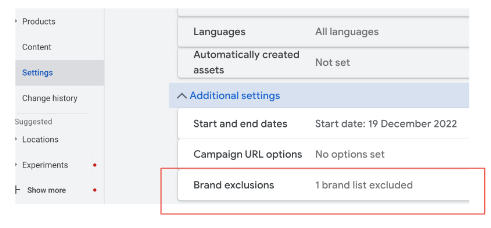
.
- Certain pages from our website
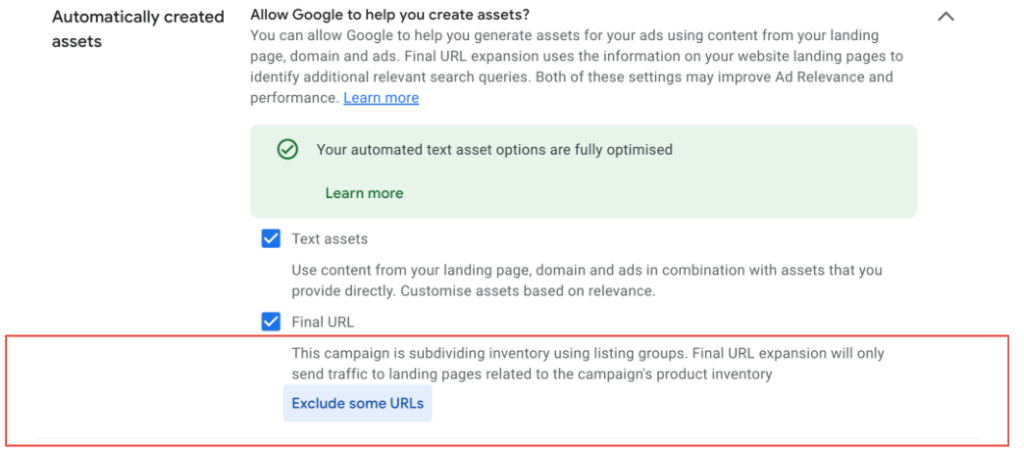
Account exclusions
- Negative keywords
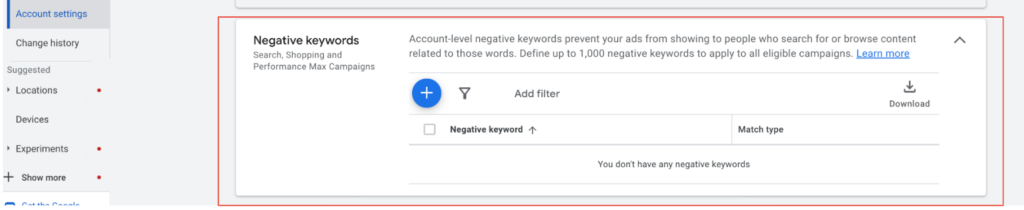
.
- Placements where the campaign is displayed
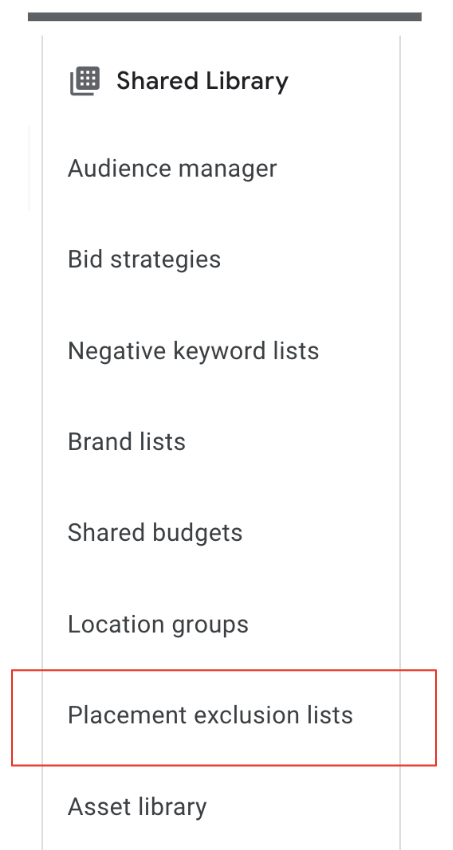
Merchant Center & the product feed
Last but not least, the quality of your campaigns matches the information you provide to your customers. Below, we've prepared a series of recommendations for optimizing your product feed.
Add as many products as possible
To start with, it's crucial to minimize the number of disapproved products and add all the products in our inventory to the feed. Here are some common issues and their solutions:
- Products rejected due to price or availability
Solution: You can submit products to the Merchant Center via API or use a product feed with multiple daily update rules where you enable Automatic Updates. - Invalid or missing images
Solution: Request high-quality images from manufacturers or suppliers whenever possible and ensure that the image links are valid before uploading them to the feed. - Product pages cannot be accessed
Solution: Test the landing pages.
Product titles Optimizations
The title of the products in the feed is relevant for the following two reasons:
- It's used by Google to match searches in Search.
- It's displayed in the ad, thus impacting click-through and conversion rates.
Here are some recommendations regarding the structure of product titles:
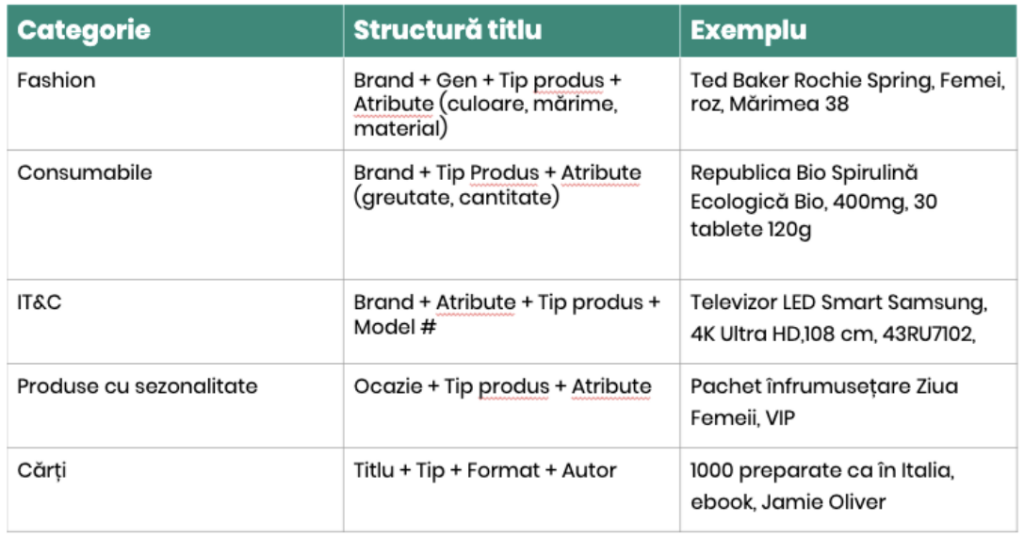
.
In Discovery campaigns using a product feed, a short title can be added. The 'short_title' attribute is used to briefly and clearly identify the product you are selling. Unlike the regular title attribute, the value you send for the 'short_title' must be concise and will only be used in the context of navigation.

Descriptions Optimizations
- Think of the product description in the feed as its advertisement.
- Add as much relevant information as possible.
- Include keywords and useful information from the landing page.
Images Optimizations
- Don’t use an image that contains promotional elements or other text.
- An image should have a minimum resolution of 600 x 600 pixels and an aspect ratio between 2:0 and 2:3
New! For Discovery campaigns using a product feed, lifestyle images can be used - these are used to present a product in a real context, such as clothing worn by a model, furniture arranged in a room, multiple products displayed as a complete set, or products featured on brightly colored backgrounds or in amusing situations.
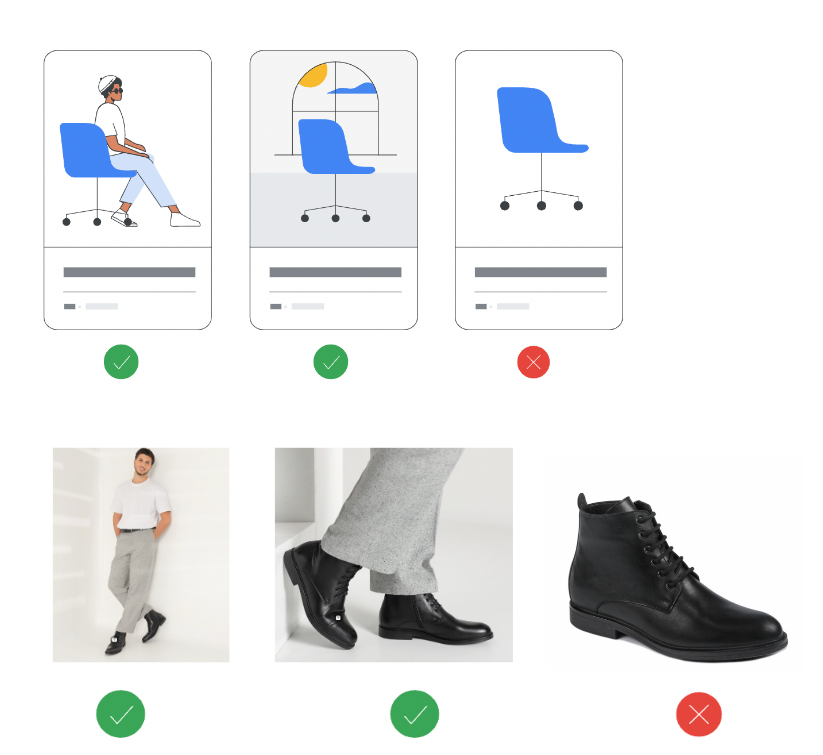
.
For more info on product feeds and how to optimize them for the best results, check out our blog article.
Get in touch
We hope that we were able to offer you some useful and insightful information on managing your Performance Max campaigns. For more advice or consulting on how to use PMax to boost sales, you can contact us anytime right here.





